Adobe Flash Player (labeled Shockwave Flash in Internet Explorer and Firefox) is freeware software for using content created on the Adobe Flash platform, including viewing multimedia, executing rich Internet applications, and streaming video and audio.
Adobe Flash Player is a highly performance, highly expressive and light weight and consists user experiences across all operating system browsers on devices like computer or laptop and mobile devices. Adobe Flash player will automatically be enabled plug-in for some web browsers like google chrome, Mozilla firefox, internet explorer etc.
Adobe flash player is used to play flash ads, to play some animated text, ads when you visits websites through the browsers and it is a main plug-in or extension must have on every web browser when your browsing.
Adobe flash player has some main key features that including
➽ Advanced compression technology
➽ Video decoding provides high quality, low bandwidth (low quality)
➽ Enabling flashing videos, text, application content
➽ Real-time dynamic effects consisting of color-matrix, blue and drop shadow & 3D accelerated graphics etc
Additional features:
Download Process
➽ Data formats: XML, JSON, AMF and SWF
➽ Multimedia formats: MP3, FLV, PNG, JPEG and GIF
So to download adobe flash player from the official site for windows 7, windows 8/8.1 and windows 10 please follow the steps carefully.
Note: Sometimes by default a version of adobe flash player will be available with the operating system so please check in " Control Panel " to verify.
Download Process
➤ Go to Free Software's and click on Direct Download under adobe flash player (next Go to step 03)
Or
Open Google and search for Adobe flash player download and click on Adobe flash Player Download
➤ After clicked on above link if it shows a message that Google chrome browser already includes Adobe flash player built - in that means you are already installed adobe flash player.
➤ If is not showing any message and showing to select Step 1 and Step 2 options processed with this step
- At Step 1: Select your current Operating system from drop down list
- At step 2: Select your browser to which your going to enable flash Player
and then select Optional offers if you want otherwise un- check the tick() mark and click on Download Now
➤ Now select Run or Save if it prompted and wait until the downloading completes
➤ Now Right - Click on downloaded file and select Open and select Yes if it prompted
➤ Now the Update Flash Player screen appears so click on Next
➤ Now the Adobe Flash Player will download and install on your device ( if it asks you to click on Next click on it)
➤ After successful installation Click on Finish
That's Completed


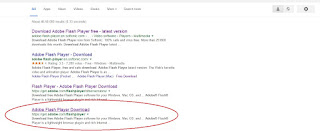
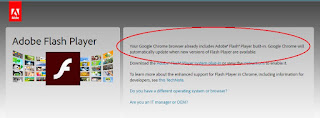
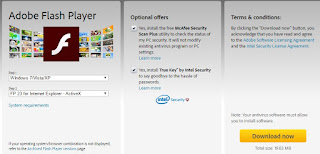


No comments:
Post a Comment