The C Cleaner is a quick and easy to use program which makes you computer faster, more secure and more reliable and it is used to clean the temporary files, browser's history like chrome, Firefox, clipboard, to clean search history, dump files and windows log files.
So Ccleaner cleans the data of unnecessary files which are formed when you browse your computer, when you browsing from the browser and when use most of the computer programs. So the lot of temporary files, dump files, browsers history will slow down your device so you must need to cleaner to clean them on one click i. e C Cleaner.
C cleaner also runs the system errors like when you notice lots of freezes, errors messages and often an experience of crashes due to registry clustered blocked or broken. So c-cleaner verifies such type of error and fixes them with one click.
If you want you can read detailed feature of C Cleaner below:
Detailed features:
➤ CCleaner can delete temporary or potentially unwanted files left by certain programs, including Microsoft Edge, Internet Explorer, Firefox, Google Chrome, Opera, Safari, Windows Media Player, eMule, Google Toolbar, Netscape, Microsoft Office, Nero, Adobe Acrobat, McAfee, Adobe Flash Player, Sun Java, WinRAR, WinAce, WinZip and GIMP along with browsing history, cookies, recycle bin, memory dumps, file fragments, log files, system caches, application data, autocomplete form history, and various other data.
➤ The program also includes a registry cleaner to locate and correct problems in the Windows registry, such as missing references to shared DLLs, unused registration entries for file extensions, and missing references to application paths. CCleaner v2.27 and later can wipe the MFT free space of a drive or the entire drive.
➤ CCleaner can uninstall programs or modify the list of programs that execute on startup. CCleaner 2.19.901 and later can delete System Restore points.
So to download C cleaner from official sites on your windows 7, windows 8 /8.1 and windows 10 Please follow the steps carefully.
Downloading Process:
➤ Go to Free Software's tab and Click on Direct download under C cleaner
Or
Open Google and search for C cleaner Download and Click on " C Cleaner Free download - Piriform " from Search results..
➤ Now scroll down and click on either File hippo.com or Piriform.com under Download from in C cleaner Free tab
➤ If you clicked on Piriform.com will starts downloading and wait until the download completes
➤ If you clicked on on file hippo.com will be redirected to file hippo.com/c cleaner download and there you have click on Download latest Version and it will start the downloading


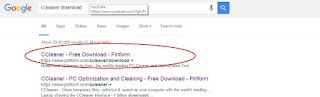




No comments:
Post a Comment